Waze - Makes driving much more fun!
There is one app that I found very helpful to me, as I am a kakak driver to my family members.
A helper when I am in need of someone to read the signboard, to show which road I should proceed and which turn I should take next. This app is a life saviour to me once I'm in rush or when my father ask me to go somewhere in the middle of Kuala Lumpur.
So, here it is! One of my favourite navigation app - Waze ! I group it under the social network folder for a reason. This app can do more than just navigating. I will explain more later.
Screenshot from my iPhone.
When I open the app, the picture below is the first thing that I will see. The exact location of where I am now is show by the blue arrow. Below, is a pop-up message informing the number of users are currently online as well as the number of reports at the surrounding area.
Then, I slide the bottom-left icon to the right and it appears as picture below. I have set UiTM as 'work' and I tap on the icon. The history of previous locations that I entered before will appear on the list.
Waze will give me the suggestion route based on distance and traffic on road. In case I do not prefer the suggested route, I can tap on 'Routes' and numbers of alternative road will be listed just like the picture below.
After choosing the route, it will navigate me to my desired destination. The route that I will take is highlighted with purple colour. There will be a flag on the screen indicate that I almost reach my destination.
Along the way, I can report any incident or occurrence on the road such as traffic jam, accident, hazard, camera and police (if the police appear to be anywhere). Always bare in mind that using handphone while driving is dangerous. Each time a report is made, it will be shared to any social networking app that I have connected it with.
Thus, if Waze know that I am on the move, a pop-up message will appear for me to clarify whether I am the driver or the passanger in the car
For example, if I want to report of a traffic jam, it will appears as picture below. The detail of the traffic jam can be shared to all online wazers by providing the picture, direction of the traffic as well as the heaviness of the traffic.
From, the Menu list, there are many things that can be choose from.
Other than it's function for navigation, there are so many things that make Waze so much fun! One of it is the icon of 'My Waze'. This icon can only be seen by other Wazers on road and there are many icons that can be chosen from under 'Mood'!
Other than that, I can collect point each time I use this app. Currently I am the Knight Wazer. The rank is based on the number of user worldwide. I can also compare my rank with my friends which are connected to me through Facebook.
In case I am lost or in an emergency for example, running out of fuel, I can always find the nearest petrol station by tapping 'Categories' from the 'Menu'.
Other than that, I can set how my map should look alike. This can be done by tapping on 'Setting' from the 'Menu'. I can also set the display of my Waze, general setting, and more.
Based on my experience, Waze has helped me in so many ways! It ease my journey by giving me voice navigation when I have no one to read the map or tell me when to make turn and so on. Now, I can share my driving experience, location as well as destination with my friends. Moreover, when I get stuck in a traffic for more than 10 minutes, Waze will notify me the alternative route and the nearest exit that I can take to get out from the traffic jam.
However, there are several things that I dislike about it. This is because, it sometimes took me to a destination using a longer distance route which I am not prefer at all. Other than that, it consumes the device's battery as well as it's internet data.
On overall - despite what this app is lack of, Waze is still one of the navigation app that is on my Favorite.













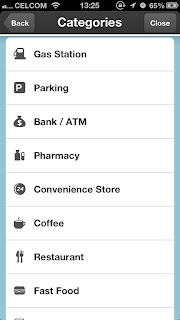


0 comments: